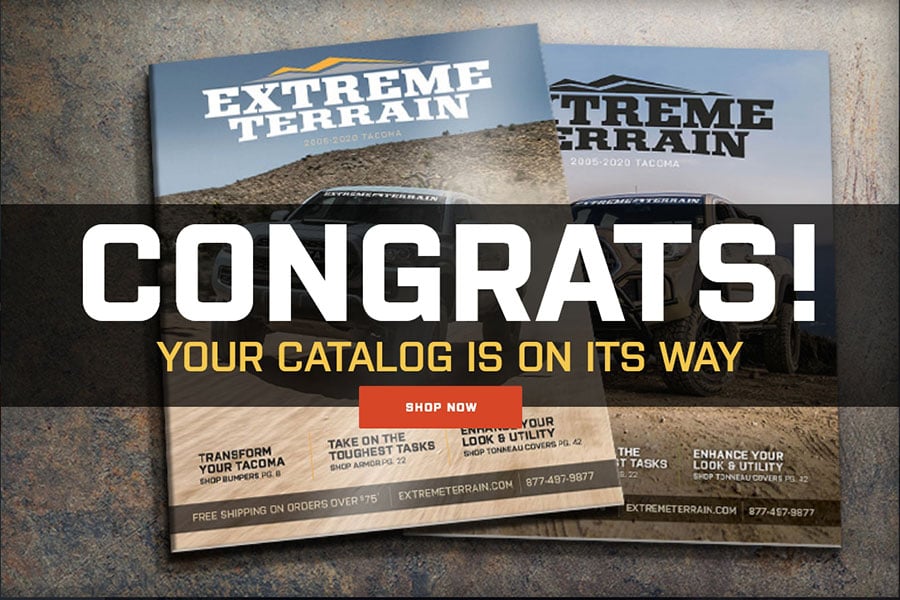How to Install Weathertech Rear Bump Step - Black (87-18 Wrangler YJ, TJ, JK & JL) on your Jeep Wrangler

Shop Parts in this Guide
Note: This product requires a standard 2" hitch receiver in order to be installed.
1. Carefully open the package using a box cutter or knife (Figure A) and ensure the bump step and installation hardware are included and undamaged.
2. Line the bump step up with the 2" hitch receiver (Figure B).
3. Slide the bump step into the 2" hitch receiver as deeply as possible.
4. Align the bump step's deepest hole with the 2" hitch receiver's hole (Figure D).
5. Insert the hitch pin bolt (not provided) through the 2" hitch receiver hole, the bump step's deepest hole, and through the opposite side hole of the 2" hitch receiver (Figure E).
6. Tighten the hitch pin bolt (not provided) to hold the bump step securely in place (Figure F).
Installation Instructions Written by ExtremeTerrain Customer J. Sandlin 11/03/2017.