

How to Install RedRock 4x4 A-Pillar Switch Panel w/ Switches (07-18 Wrangler JK) on your Jeep Wrangler
Shop Parts in this Guide
Step 1\\ Locate the (2) torx bit screws that hold the sun visor to chassis. While holding the visor, remove the screws then the visor.

Step 2\\ Using a Phillips head screwdriver, remove the body clip holding the upper A-Pillar trim panel.

Step 3\\ Remove the upper trim panel, pull the panel down away from the body of the vehicle.

Step 4\\ Remove the lower trim panel, pull the lower trim away from the body of the vehicle.

Step 5\\ Using a flat screwdriver, gently pry the metal retaining clip off the factory trim panel. Reinstall the factory clip onto the new a-pillar switch panel.

Step 6\\ Using a cutting tool, carefully cut out the number of switch holes need for your application.

Step 7\\
Wiring:
A- Chassis Ground
B- 12volt Ignition
C- 12volt to the accessory
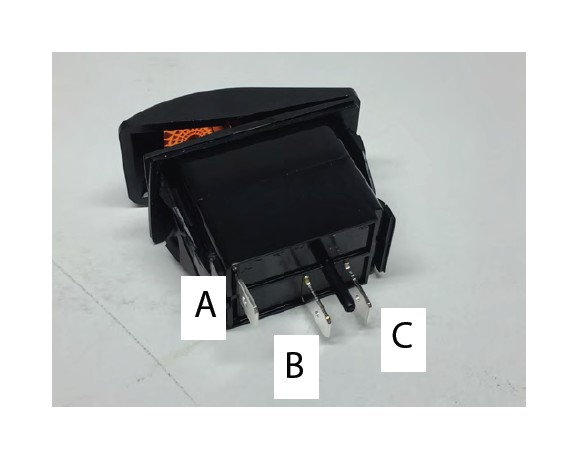
Step 8\\ Reinstall the A-Pillar Switch Panel in reverse order.


