Guaranteed 12/24 Delivery Still Available see item page for details! available on most items - Details

How to Install Superchips TrailCal on your Wrangler

Shop Parts in this Guide
Pre-installation notes: The Superchips TrailCal is a touch-screen interface that displays various real-time gauges from your Jeep’s sensors. In addition, the unit allows you to calibrate a variety of parameters including tire size and gear ratio. This install guide will explain the simple installation of the unit and basic navigation/controls.
Installation Instructions:
1. Locate the Jeep’s OBDII port located in the bottom left corner of the driver-side dash.
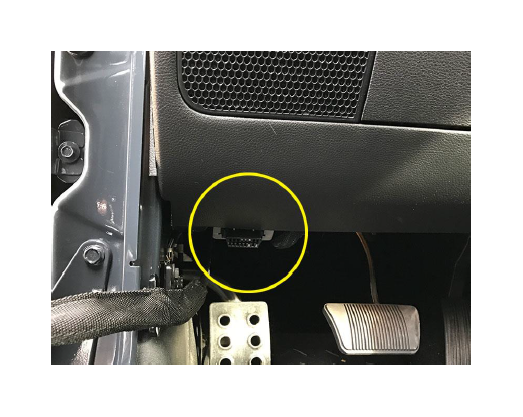
2. Using the provided data cable, plug the OBDII end to the port.
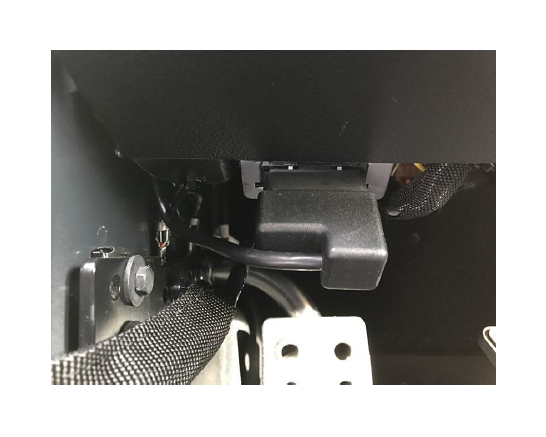
3. Pop off/remove the side dashboard panel.

4. Run the data cable from the OBDII port, through the side dash opening and through the bottom A-pillar. There is a small gap between the A-pillar and windshield that can accommodate the cable. Route the cable to the desire mounting location for the unit.
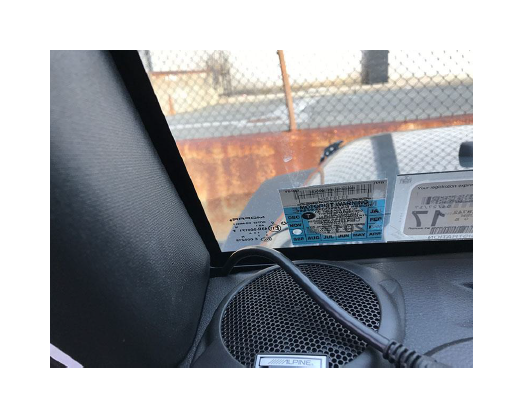
5. Using the provided alcohol wipe, clean the windshield area where you plan to mount the windshield cradle.

6. Attach the windshield cradle suction cup to the glass, push in and lock lever into place.

7. Mount touch-screen unit to the cradle arm by sliding the tabs into place. Rotate swivel adjustment knob to move the angle of the display and tighten to lock into position.

8. Turn the ignition to the “ON” position and wait for the initial setup to complete. Once complete, the main gauge display will appear. The touch-screen is interactive and provides a variety of navigation touch points.

9. The initial display area showcases several PID (Parameter ID) readings. To change a PID simply press and hold the parameter area you would like to change, followed by the parameter choice from the PID selection menu.

10. Touching on the left or right of the display will toggle the view to different layouts, including switches, Rubicon gauges and a variety of others to choose from.

11. Touching the bottom will bring up the Accessory Settings, where you can fine tune and introduce several other elements such as the mileage coach, which is a program designed to help display correct throttle management for maximum fuel efficiency, or the maintenance manager which displays notifications and different intervals in the top notification tab.



