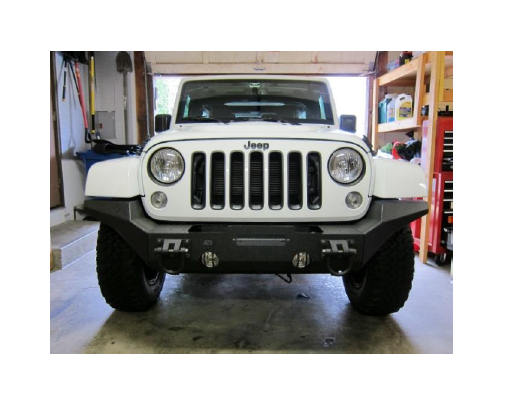Guaranteed Free Delivery by 12/24! available on most items - Details

How to Install Rugged Ridge XHD High Clearance Bumper Ends on your 2007-2015 Jeep Wrangler JK

Shop Parts in this Guide
BEFORE

Part One: Remove Front Bumper
Step One: Unclip Fog Light Wiring Harnesses
Unclip the fog lights from the bumper by squeezing the plastic clip and pulling out. Your Jeep may have the full length harness clipped, or zip tied to the bumper. Release these clips/zip ties to free the full length harness.

Step Two: Remove Bolts
Remove the 4 bolts out of each D-Ring assembly with an 18mm socket, and place the D-Ring assemblies aside. These 8 bolts hold the bumper to the Jeep. Once the bolts are removed, the bumper simply slides toward you, and off.
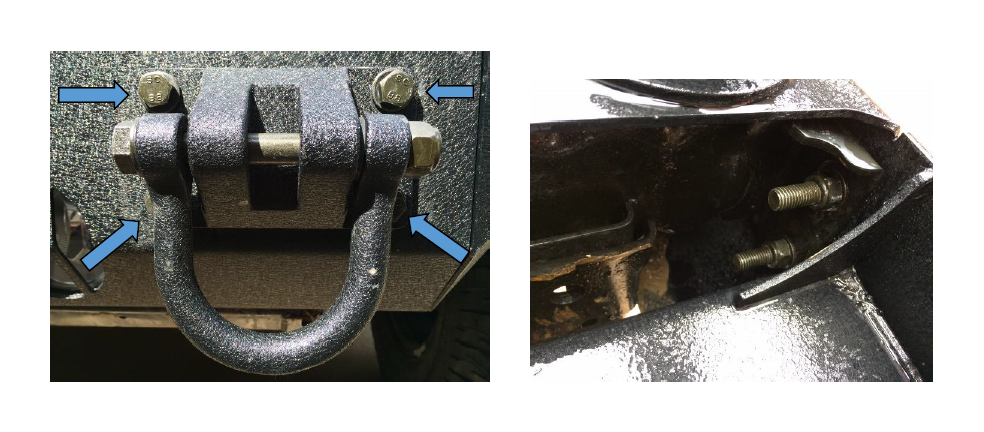
Part Two: Remove Flat Bumper Ends
Remove the 3 nuts holding the flat bumper ends, to the bumper on each side. The nuts are removed using a ¾ socket.

Part Three: Install High Clearance Bumper Ends
Slide the high clearance bumper end bolts through the 3 holes in the bumper. Secure with the newly supplied washer and nut. Tighten using the same ¾” socket.
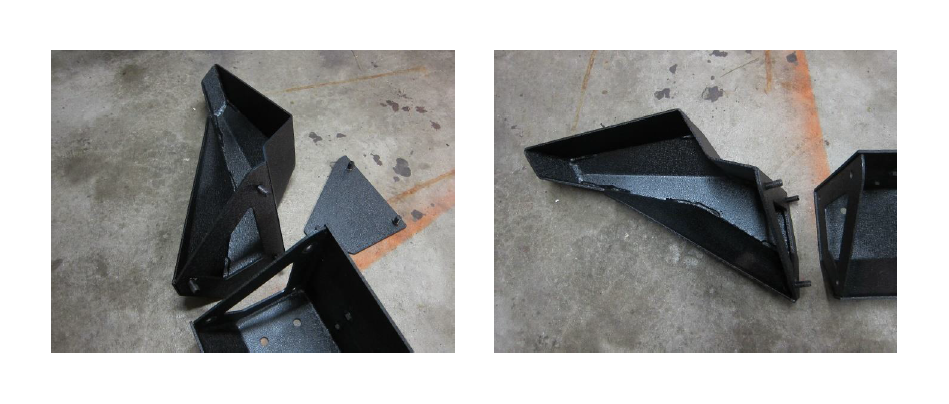
Part Four: Reinstall Bumper onto Jeep
Step One: Reinstall Bolts
With the new bumper ends mounted onto the bumper, simply slide the bumper back onto the Jeep. Insert the same bolts and washers back through the D-Ring assembly, through the bumper, and into the Jeep steel sub-assembly. Tighten the bolts and nuts behind the assembly using an 18mm socket.
Step Two: Plug In Fog Lights and Secure Wiring Harness
With the bumper now securely mounted on the Jeep, remember to plug in the fog lights. Additionally, secure the full length wiring harness to the bumper or steel assembly in the same locations using zip ties.
AFTER