

How to Install an N-Fab AdjustSTEP- Textured Black on your Jeep Wrangler
CAREFULLY READ EACH STEP BEFORE ATTEMPTING TO INSTALL. 2013 AND NEWER MODELS MAY REQUIRE THE REMAINING M8 X 35mm BOLTS INTO THE FACTORY THREADED LOCATIONS
Step 1. Identify Driver and Passenger side Nerf-step. NOTE: The bend will be towards the front of the vehicle. Straight-cut end will face the rear of your Jeep. See figure 1.

Step 2. Depending on your year model, there will be either existing 6mm threaded holes for the M6 x 20mm Hex head bolts or open slots for the 3/8” speed clips and 3/8”x 1 ¼” Hex bolts. See fig. 2 and fig.3.
Step 3. If your model requires the 3/8” speed clips, you may go ahead and install at this time. See Fig. 3.
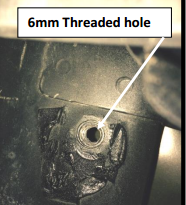
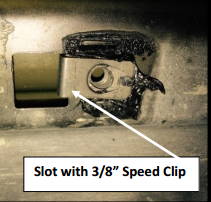
Step 4. Starting with the passenger side, carefully raise the bar up to the pinch weld of the body and align the pinch weld tabs with the 6mm mounting holes. Loosely install the (6) M6 x 20mm Hex bolts, washers & nuts. Do NOT fasten down tightly, as you may need to lightly adjust the bar upon applying remaining locations. Note: Some models may require drilling out additional 6mm mounting holes in each pinch weld tab location.
Step 5. Now you may fasten the upper [underbody] mounts with the supplied M8 x 35mm Hex bolts through the pre-threaded factory holes, or you may apply the 3/8” x 1 ¼” Hex bolts through the 3/8” Speed clips. Loosely fasten, as well.
Step 6. Once the step is aligned properly and all locations have been loosely applied, tighten ALL hardware starting with the M6 bolts in the pinch weld. Then proceed with the hardware on the underside upper mounts.
Step 7. Repeat steps 1-6 for Driver side.

