

How to Install a MBRP Roof Rack System, Black Coated on your 2007-2010 Jeep Wrangler JK
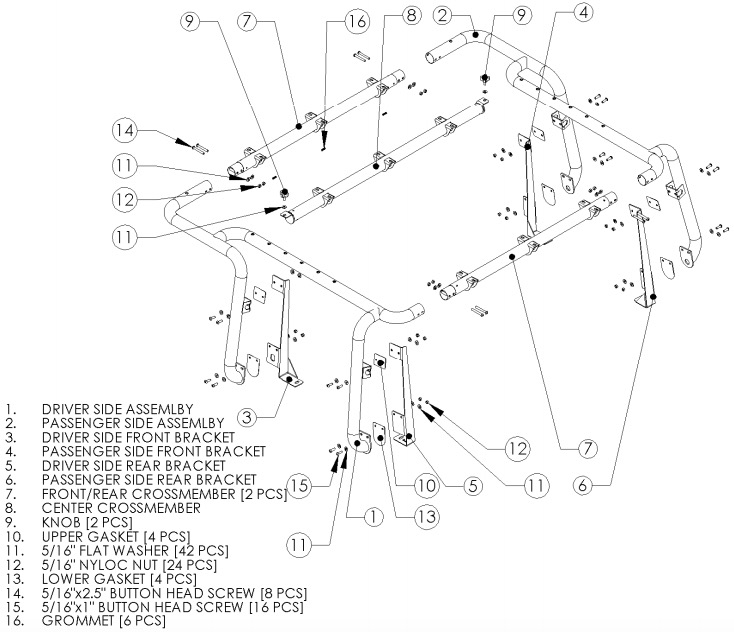
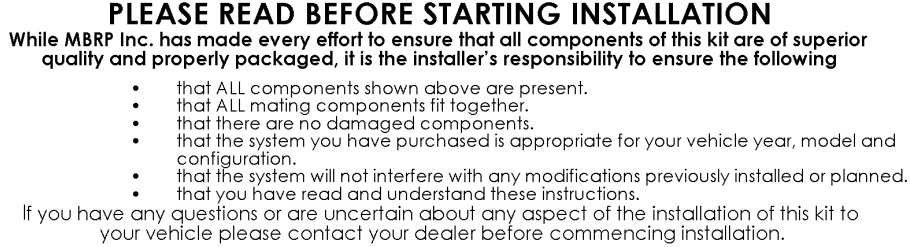
1. Mark the holes to be drilled in the factory hardtop using the supplied Hole Templates. There is a front and rear template. LH and RH are mirror image of each other and will use the same template. Trim the template and tape it to the inside of the hardtop. ENSURE THE PROFILE OF THE TEMPLATE FOLLOWS THE PROFILE OF THE SIDE WINDOW AND FLUSH WITH THE LOWER LIP. Using a fine point marker, mark the center point of the hole. Repeat for all 16 hole locations. Refer to Figure 1.
Figure 1

2. Remove the 4 corner factory hard top mounting bolts, leaving the center 2 in place. Loosely attach the Driver and Passenger side, Front and Rear mounting Brackets using the previously removed bolts. The front brackets can easily be identified by the cut-out in the lower pad for light wiring access. NOTE, the mounting pads on these brackets may not be completely flush with the inner surface of the hardtop. This is normal. Refer to Figure 2.
Figure 2

3. VERIFY ALL 16 HOLE LOCATIONS LINE UP WITH THE CENTER MARKS YOU MADE IN STEP 1.
BEFORE YOU DRILL ANY HOLES.
The inner brackets are flexible and have provisions for adjustment within reason. If your brackets will not line up with the template, please contact MBRP Inc. before continuing.
4. Once you have verified that the mounting holes will line up correctly, remove the inner brackets and use a 3/8” drill bit to drill the mounting holes in the hardtop as marked in step 1.
5. Reinstall the 4 inner brackets leaving the mounting bolts loose.
6. Install the Driver Side Assembly by pre assembling with the supplied 5/16”x1” Button Head Screws. Be sure to place a 5/16” Washer under the head of the screws. Next slide the supplied Upper and Lower Gaskets over the threads of the screws. The Gasket will help hold the screws in place while installing the assembly. Refer to Figure 3.
Figure 3

7. Lift the Driver Side Assembly into position on the side of the hardtop. Line up the holes and slide the 5/16”x1” Button Head Screws through the hard top, through the holes in the Inner Brackets, and secure using the supplied 5/16” Nyloc nuts and 5/16” Washers. Do not tighten the bolts yet. You will need 2 people for this step. Refer to Figures 4 and 5.
Figure 4

Figure 5

8. Install the Front and Rear Crossmembers by sliding the ends of the Crossmembers into the ends of the Driver Side Assembly. Ensure the accessory mounting pads are facing up, the light wiring holes are facing rearward on the Front Crossmember, forward on the Rear Crossmember, and the bolt holes in the Crossmember line up with the holes in the Driver Side Assembly. Secure the Crossmember by using the supplied 5/16”x2.5” Button Head Screws. Use the Supplied 5/16” Nyloc Nuts and Washers. No washers are required under the head of the screws. Do not tighten yet. Refer to Figures 6 and 7.
Figure 6

Figure 7

9. Preassemble the Passenger Side Assembly as in Step 6. Lift the assembly into position as before. Be sure to align the Crossmembers with the Passenger Side Assembly as well. Some adjustment may be required to get everything to line up and slide into position, this is why all fasteners have been left loose. Secure the Passenger Side Assembly to the hardtop using the supplied 5/16”x1” Button Head Screws and Washers. Secure the Crossmembers to the Passenger Side Assembly with the supplied 5/16”x2.5” Button Head Screws and Washers. as in Step 8. 2 people will be required for this step as well. Refer to Figure 8.
Figure 8

10. Install the Center Crossmember by choosing a location and securing with the supplied Knobs and 5/16” Washers. Refer to Figure 9.
Figure 9

11. Tighten all fasteners. Be careful to not over tighten, damage to the finish may result.

Congratulations! You are finished. Thank you for purchasing an MBRP Inc. Product.

