

How to Install Baja Designs S2 Pro LED Light - Wide Cornering Beam on your Jeep Wrangler
1. Remove the light and hardware from packaging and locate the mount. Thread the bolt and washer through before attaching the mount to the light (Figure A).
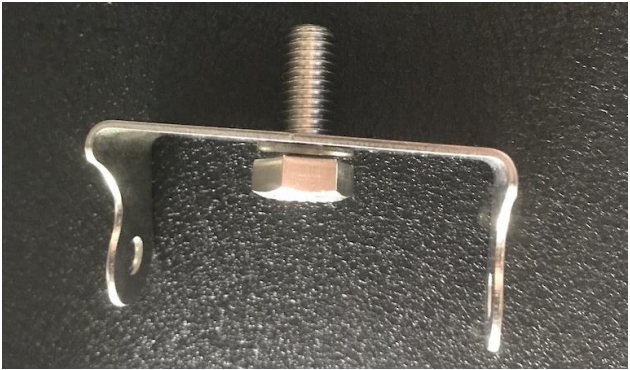
Figure A
2. Slide a split-washer onto both side bolts before using to attach mount to light (Figure B).
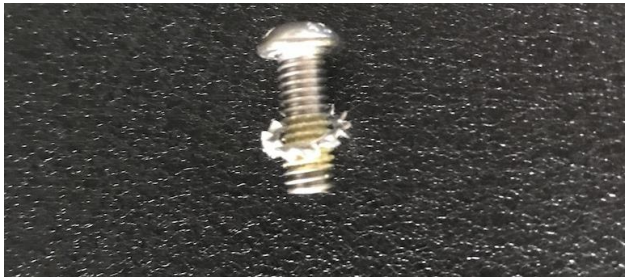
Figure B
3. Thread a bolt through the mount hole into the light housing (Figure C).

Figure C
4. Thread the other bolt through, as well (Figure D).
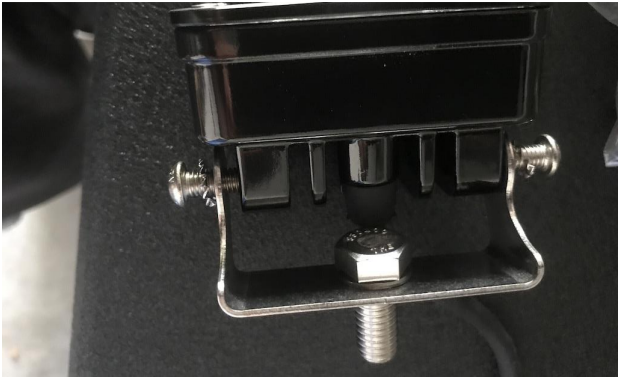
Figure D
5. Tighten the bolts using an Allen wrench (not supplied) (Figure E).

Figure E
6. Attach the mount section of the light to an LED mount (not included) and tighten the supplied nut (Figure F).

Figure F
7. Attach the supplied quick connect to a wiring harness (not supplied) and run the harness to the light mounting location (Figure G).
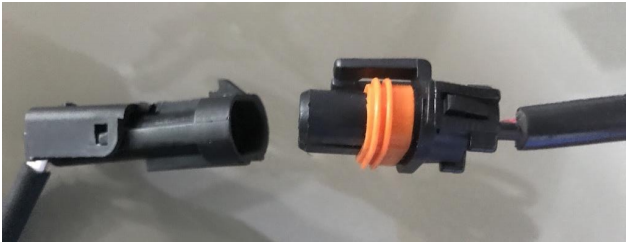
Figure G
8. Connect the light to the wiring harness (Figure H).

Figure H

Before

After
Installation Instructions Written by ExtremeTerrain Customer J. Sandlin 08/26/2018
