Guaranteed 12/24 Delivery Still Available see item page for details! available on most items - Details

How to Install Lifetime LED 50 in. Light Mount (07-18 Wrangler JK) on your Jeep Wrangler
Installation Instructions
1. Carefully open the package using a box cutter or knife (Figure A) and ensure both light bar brackets are included and undamaged.
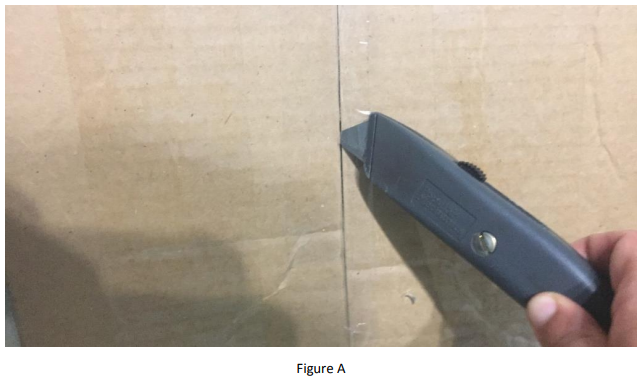
2. On the driver's side, use a 40 torx bit to remove the two bolts beneath the windshield (do not discard) (Figure B).
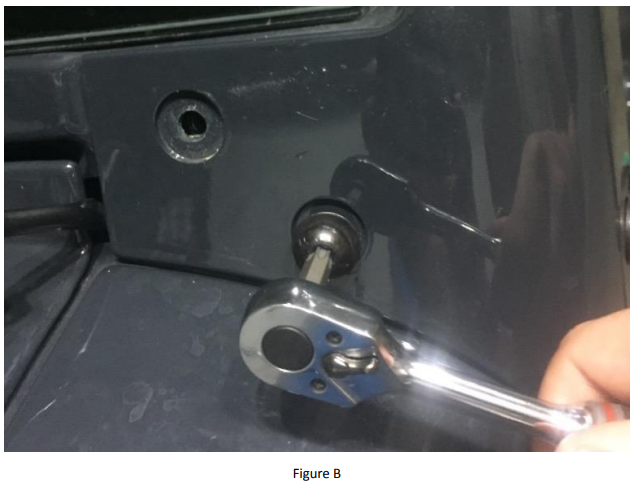
3. On the driver's side, use a 40 torx bit to remove all four bolts along the A-pillar (do not discard) (Figure C).
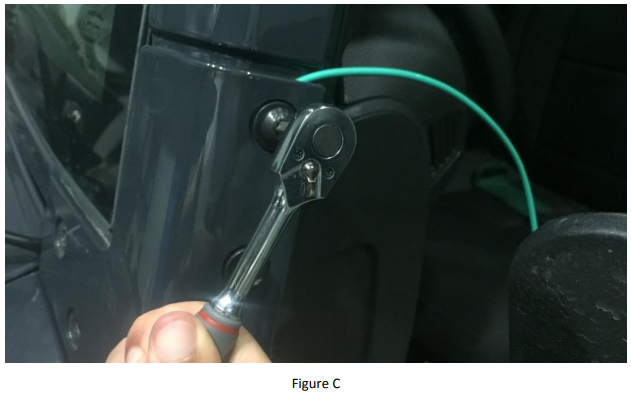
4. On the driver's side, place the correct mounting bracket (side-specific) along the A-pillar so that the top of the bracket is slanted inward toward the center of the vehicle (Figure D).

5. On the driver's side, mount the bracket by returning all four bolts along the A-pillar using a 40 torx bit (Figure E).

6. On the driver's side, mount the bracket by returning the two bolts beneath the windshield (Figure F).
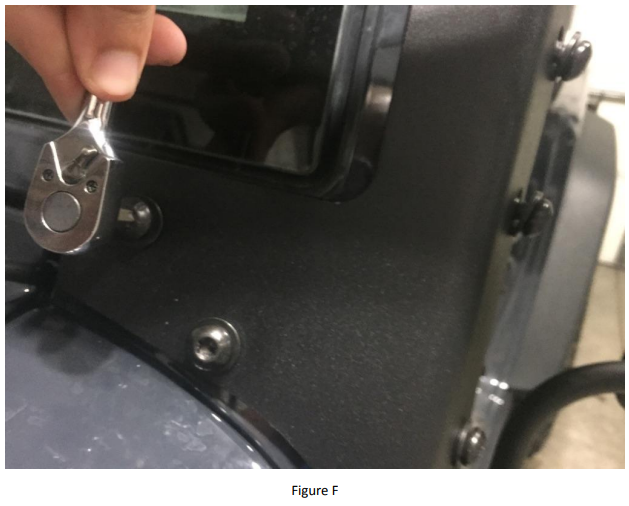
7. On the passenger's side, follow steps 2-6, ensuring that the top of the bracket on the passenger side is also slanted inward toward the center of the vehicle.

Installation Instructions Written by ExtremeTerrain Customer J. Sandlin 09/19/2017
