

How to Install Addictive Desert Designs Stealth Fighter Rear Bumper w/ KC Hilites Logo (07-17 Wrangler JK) on your Jeep Wrangler
Installation Time
2 hours
Tools Required
- Ratchet
- 16mm Socket
- 18mm Socket
- 3/4” Socket & Wrench
PREPARATION
1. Disconnect the negative terminal on the battery. Park the vehicle on level ground and set the emergency brake.
2. We recommend reading through the installation instructions in whole before performing the work.
3. Included in Kit:
2 – Hex Head Bolts – 1/2”-20 x 4 1/2”
4 – Flat Washers – 1/2”
2 – Metal Locking Nuts – 1/2”-20
REMOVAL
1. There are two 16mm bolts per side that hold the bumper to the frame. Remove these bolts. (Fig A) This picture was taken looking towards the rear of the vehicle into the wheel well. SAVE THESE BOLTS FOR REUSE.
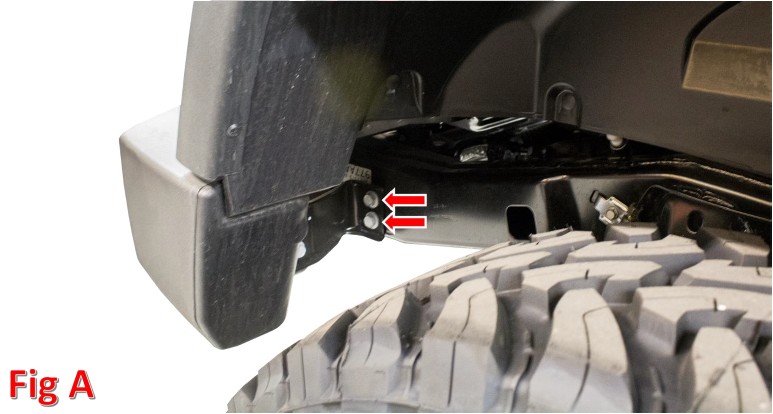
2. There are two 16mm bolts on the bottom portion of the OEM bumper. Remove these bolts. Then, remove the rear bumper. (Fig B)
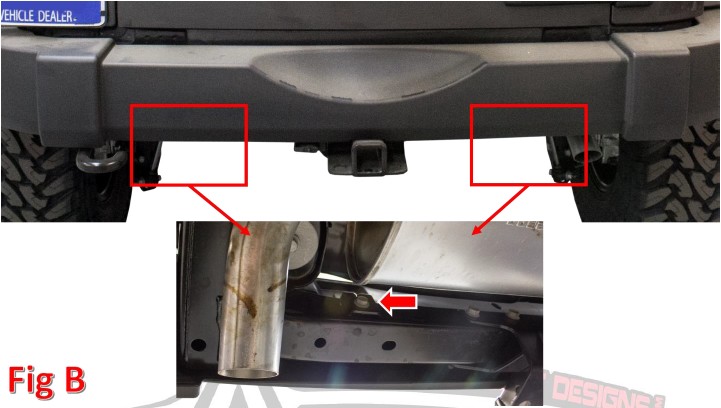
3. Remove the 18mm bolts (x3) that hold on the rear tow hook. Then remove the tow hook. (Fig C)
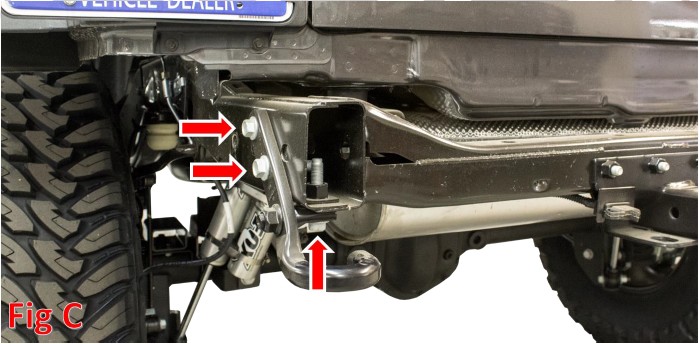
4. Prepare to install your new ADD Stealth Fighter Rear Bumper.
INSTALLATION
1. Set the rear bumper in place. Secure it to the Jeep using both the hardware that was removed in Removal Step 1 and the supplied 1/2” x 4 1/2” Bolts (x2), 1/2” Washers (x4), and 1/2” Metal Lock Nuts (x2). Use the stock hardware on the side mounting holes and the supplied hardware on the bottom holes. Leave these finger tight for now. (Fig D)

2. Line the bumper up so that it is as straight as you can get it. Then, tighten the OEM hardware to OEM torque spec and tighten the supplied hardware to 70 foot pounds.
3. Stand back and enjoy your new ADD Stealth Fighter Rear Bumper.
4. Check and re-tighten if needed, all mounting bolts after 100 miles and periodically thereafter.


