Guaranteed Free Delivery by 12/24! available on most items - Details

How to Install Rightline Gear Trunk Storage Bag - Black (07-18 Wrangler JK) on your Jeep Wrangler

Shop Parts in this Guide
Installation Instructions
1. Carefully open the package using a box cutter or knife (Figure A) and ensure the bag, inserts and straps are included and undamaged.

2. Slide the hard-plastic insert (included) into the top sleeve (Figure B).
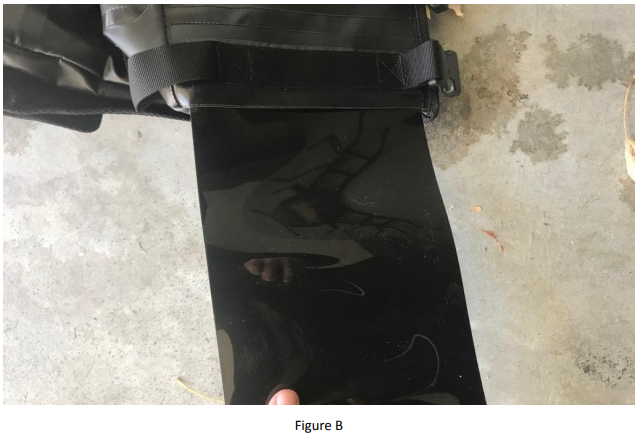
3. Secure the two hard plastic shelves (included) onto the horizontal dividers by aligning the Velcro strips (Figure C).
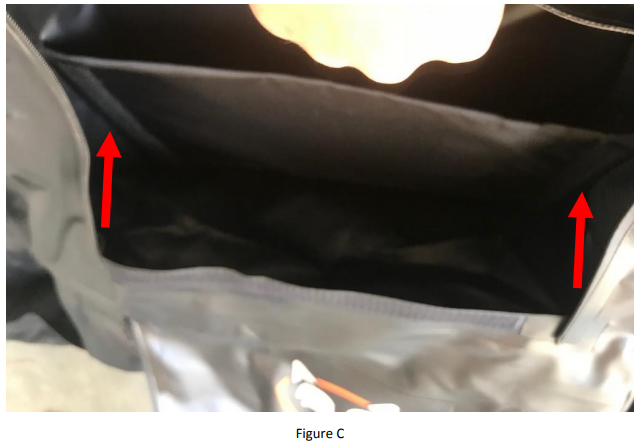
4. Close the zippers (Figure D) and reconnect Velcro.
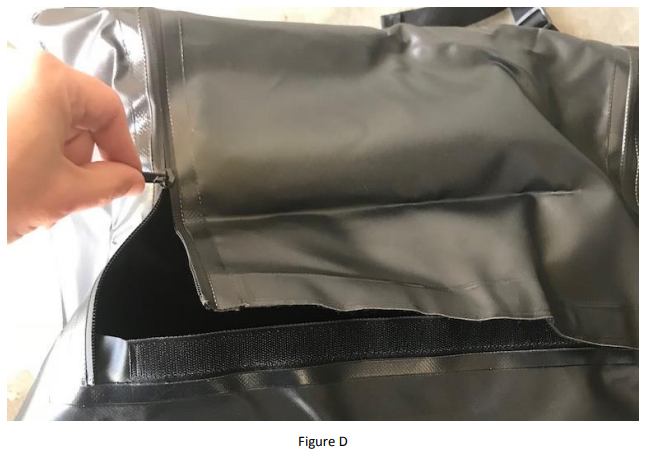
5. Place the storage bag behind the rear seat (Figure E).
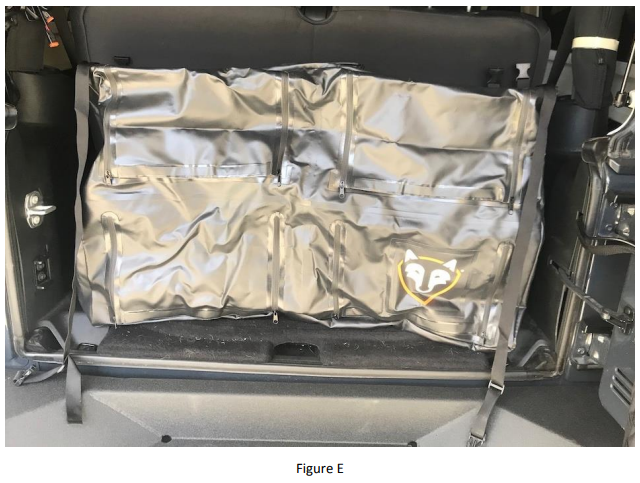
6. Run the two rear clasps through the matching attachment rings on the bottom of the rear seat (Figure F).
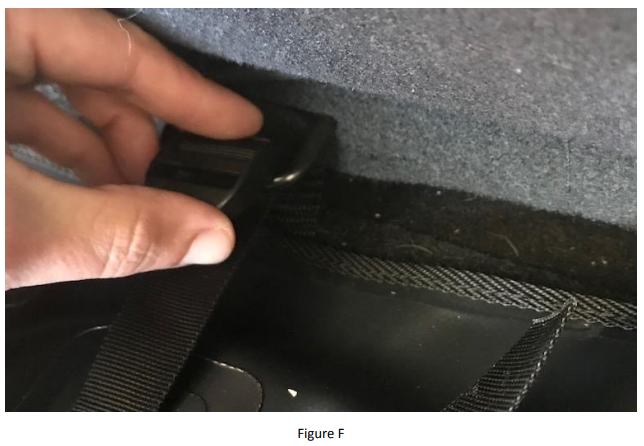
7. Run the straps through the clasp to hold in place (Figure G).
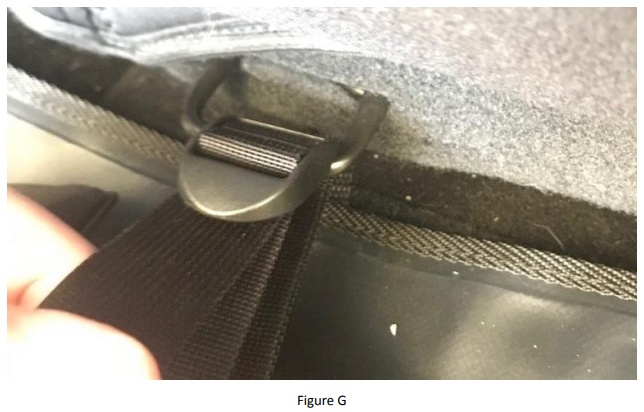
8. Run the top left and top right straps around the rear vertical roll bars above the seat belt holders on each side (do not twist straps) (Figure H).
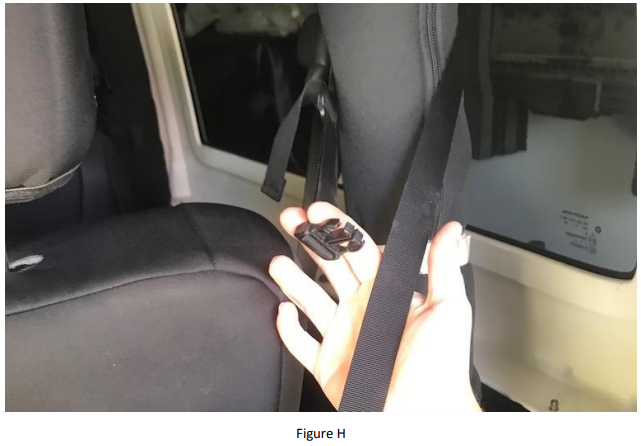
9. Buckle the straps in place (Figure I).
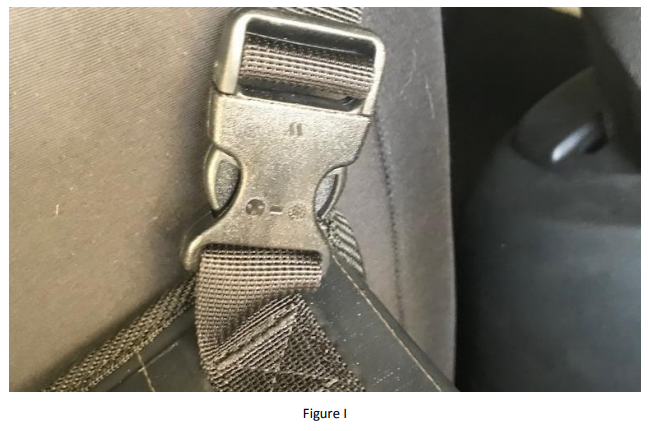
10. Run the two shorter inner straps around the headrests on each side (do not twist straps) (Figure J).

11. Buckle the straps in place (Figure K).
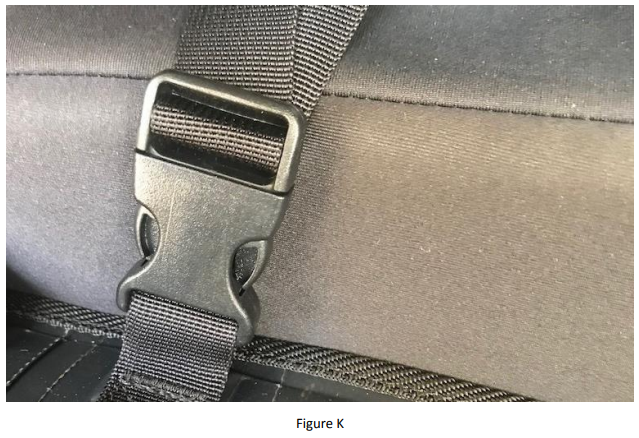
12. Tighten all straps down. Optional: Fill the bag compartments completely to help displace the wrinkles created by the shipping package.
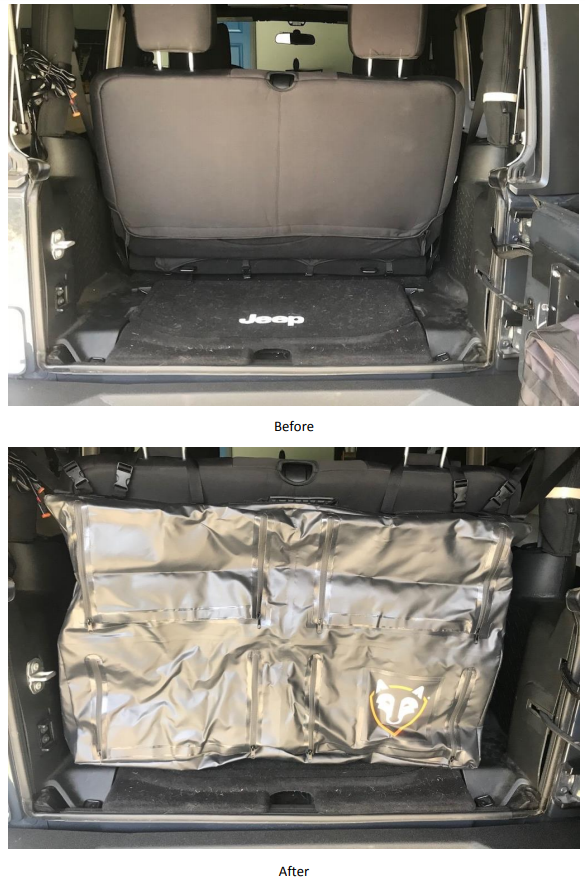
Installation Instructions Written by ExtremeTerrain Customer J. Sandlin 11/10/2017
